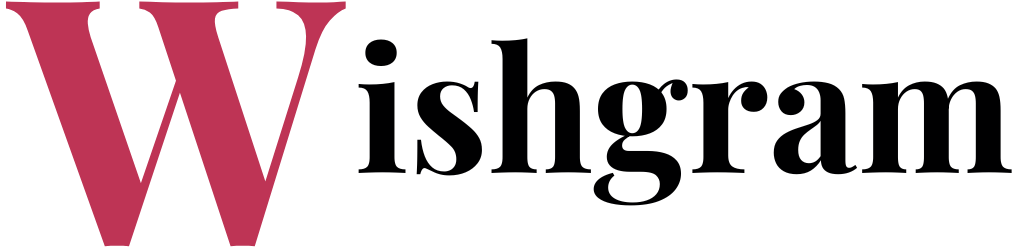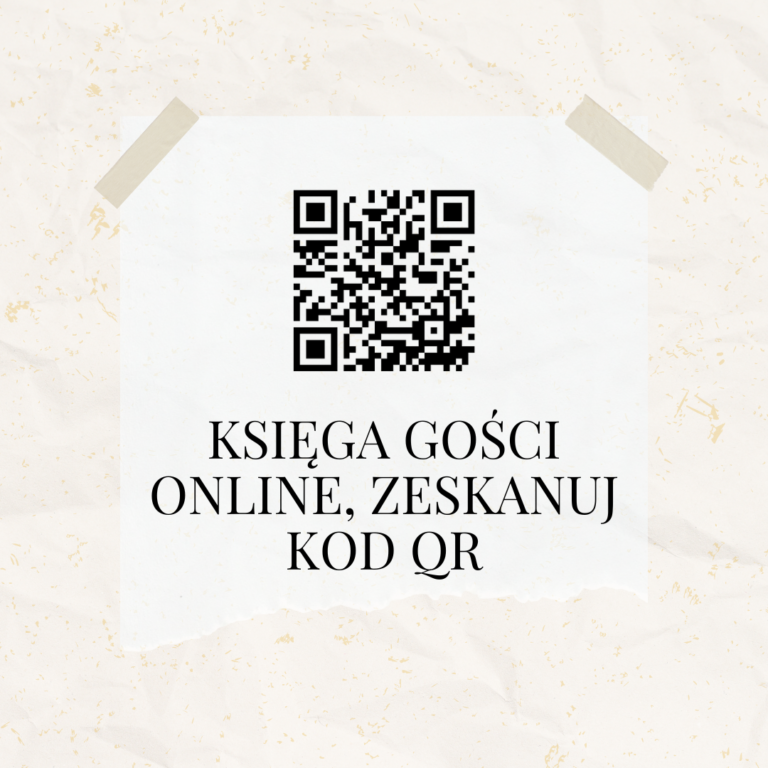Nowadays, where technology plays a key role in every area of life, traditional methods are being replaced by modern solutions. One of them is Wishgram’s Digital Online Guestbook, which allows guests to leave entries using a QR code. In this article, you will learn how our online guestbook works, what benefits it brings and why you should choose it.
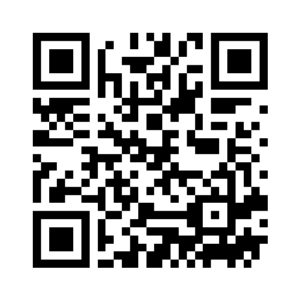
1. how does the QR code work in the Wishgram Digital Guestbook?
A QR code, or Quick Response, is a two-dimensional bar code that can be scanned with smartphones and other camera-enabled devices. QR code is widely used in various fields due to their ability to store large amounts of information in a compact form. In Wishgram’s Digital Guestbook, QR code technology has been used to make it easier for guests to leave entries.
Explanation of QR code technology
QR codes work by scanning a graphic pattern that contains encoded information. When a QR code is scanned with the camera of a smartphone or tablet, the device automatically redirects the user to a specific website or app. In the case of Wishgram’s Digital Guestbook, the QR code directs guests to a page where they can leave their wishes and comments.
The process of visitors scanning the QR code
- QR code preparation: the event organizer receives a unique QR code after ordering the Wishgram Digital Guest Book. The code can be placed in various places, such as invitations, tables at the reception or screens at the event.
- QR code scanning: visitors who want to leave an entry just need to scan the QR code with their smartphone. Most modern devices have a built-in QR code scanning function in the camera app. Alternatively, visitors can download a free QR code scanning app.
- Redirection to the Digital Guestbook: After scanning the QR code, guests are automatically redirected to Wishgram’s Digital Guestbook page. On this page, they can add their entries and photos.
Examples of QR code use in practice
QR codes in Wishgram’s Digital Guestbook can be used in various situations:
- Weddings: the bride and groom can place a QR code on the tables during the wedding reception, allowing guests to quickly and easily add their wishes.
- Corporate events: Companies can use a QR code at a conference, allowing attendees to leave feedback and comments.
- Family reunions: At family reunions, the QR code can be placed on posters or meeting programs, encouraging loved ones to share memories and good wishes.
The use of QR codes in Wishgram’s Digital Guestbook significantly simplifies the process of collecting entries from guests. Because scanning the code is quick and intuitive, everyone can easily leave their wishes, making the event more interactive and personal.

2 What is the Wishgram Digital Guestbook?
The Wishgram Digital Guestbook is an innovative solution that combines traditional ideas with modern technology, allowing guests to conveniently and interactively leave their wishes and messages at various events. Wishgram transforms the classic guestbook into a digital form, offering numerous features and benefits for both organizers and attendees.
Product description
Wishgram is a platform that allows you to create personalized digital guestbooks. Each guestbook is unique and customized for a specific event, from weddings and birthday parties to conferences and corporate meetings. Guests can add their entries using a special QR code, which is quick and easy.
Features and capabilities
- Personalization: organizers can customize the look and layout of the book by adding their own photos, colors and backgrounds, customize the look of the wish submission screen and the table plaque.
- Multimedia: In addition to text wishes, guests can add photos, making the book more interactive and full of memories.
- Online accessibility: the ledger is available online, so visitors can add their entries from anywhere, anytime.
- Security: All data is stored securely, with user privacy ensured.
For whom it is intended
The Wishgram Digital Guest Book is perfect for anyone who wants to make their event special and memorable. It is perfect for weddings, anniversaries, birthdays, corporate events and many other occasions. With Wishgram, organizers can easily manage guest entries and create beautiful, lasting memories of life’s most important moments.

3 How does the Wishgram Digital Guestbook work?
Wishgram’s Digital Guestbook is an intuitive tool that allows guests to easily and quickly add entries using a QR code or direct link. Here’s how the whole process works:
Scanning a QR code or opening a link
- QR code: the event organizer provides a unique QR code that guests can scan with their smartphone. The QR code can be placed on invitations, tables, screens or posters.
- Table placard: organizers put out table placards prepared by Wishgram apps with a QR code on them.
- Link: Alternatively, guests can receive a direct link to the Digital Guestbook, which can be shared via email, SMS or social media.
Opening applications in the browser
After scanning the QR code or clicking on the link, guests are automatically redirected to the Wishgram app in their web browser. The app is responsive and runs smoothly on a variety of devices, whether on smartphones, tablets or computers.
Adding a photo, entry and signature
In the app, visitors can add their entry in a few simple steps:
- Photo: Guests can add a photo from their device or take a new one with the smartphone’s built-in camera.
- Entry: visitors can then enter their wishes, messages or comments. The app’s interface is intuitive, making it easy to add text.
- Signature: At the end, visitors can sign their entry by adding their name or nickname.
Sending an entry
Once all items are added, guests click the “Submit” button to add their entry to the Digital Guestbook. The entry is immediately saved and is available for viewing by the organizer.
Through this simple process, Wishgram’s Digital Guestbook becomes not only a functional but also an interactive part of any event, allowing guests to easily share their wishes and memories.
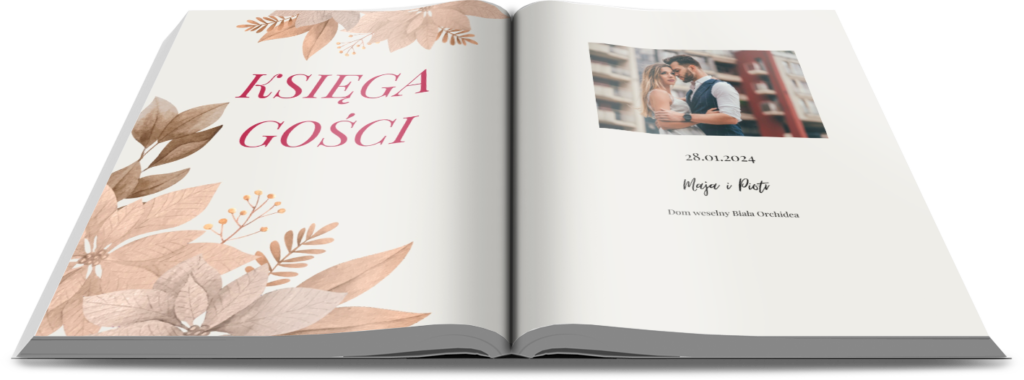
4 Advantages of using the Digital Guestbook
Wishgram’s Digital Guestbook offers a number of advantages that make it an exceptional tool for organizers of various events. Below are the most important benefits of using this innovative solution.
Ease of use and availability
- Intuitive interface: the Wishgram Digital Guestbook is designed with ease of use in mind. Both organizers and guests can use its features quickly and seamlessly.
- QR code: a simple scan of the QR code allows guests to access the book from any mobile device, without installing additional apps.
- Online availability: the Book is available 24/7 for 72h from the start of the event, which means guests can add their entries at their convenience, even after the event has ended.
Interactivity and personalization
- Multimedia entries: In addition to text wishes, guests can add photos, making the book richer and more interactive.
- Personalization: organizers can customize the look of the book to match the nature of the event by adding unique graphics, backgrounds and colors.
Data security and privacy protection
- Data encryption: All entries are stored securely using advanced encryption technology, ensuring complete privacy protection.
- Access control: Organizers have full control over who can view and add entries, enhancing data security and confidentiality.
Tracking and analysis of entries
- Easy to manage: all entries are stored in one place for easy viewing and management. Organizers can quickly find specific entries, edit or delete them as needed.
An ecological solution
- Paperless: the Digital Guestbook eliminates the need for paper, which is good for the environment. It’s a green approach that helps reduce the event’s carbon footprint.
Wishgram’s Digital Guestbook is a modern, secure and interactive solution that makes any event more special and memorable. With its ease of use, personalization capabilities and advanced analytics, Wishgram is the ideal tool for organizers who want to provide their guests with an exceptional experience.
5. how to order Wishgram Digital Guestbook?
Ordering a Wishgram Digital Guestbook is simple and intuitive. Here is a step-by-step guide on how to do it:
- Application registration
- Creating an event
- Name and photo of the event: After logging in, you will be shown a screen for creating an event. Enter a name for the event and add a photo that best represents the event.
- Event details: Enter additional information, such as the date.
- Personalizing the event
- Customizing the look: Choose the color theme, background and other graphics that best fit your event.
- Making a payment
- Payment options: After personalizing your event, go to the payment section. Choose the most convenient payment method and pay for the service.
- Confirmation: Once the transaction is complete, you will receive an order confirmation and instructions on how to use the Wishgram Digital Guestbook.
After completing these steps, your Wishgram Digital Guestbook is ready to use! You can now share, the Wishgram link or QR code with your guests so they can start adding their entries.
Completion
The Wishgram Digital Guestbook is a modern solution that will make any event unique and memorable. Thanks to its ease of use and interactivity, your guests will be delighted to leave their entries simply and quickly. Order today and see how Wishgram can enhance your event!